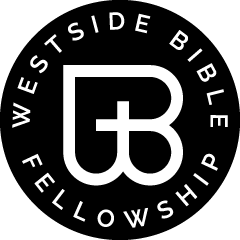The Westside Church Center is a mobile app that provides a simple and convenient way to stay in touch at Westside. You can use Church Center to see and update your contact info, connect with Westside Groups, manage your online giving, register and check in for events, and more! We plan to add even more features. Because the app requires you to log-in, you can be sure that your personal data will be protected.
Get Started
2. Open and configure the installed Church Center app. You’ll only have to do this the first time you open the app.
- Click/tap Get Started. You can search for Westside Bible Fellowship by location or by manually searching for "Westside Bible Fellowship and our Zip code "97123." Select "Westside Bible Fellowship" and click/tap "This is my church."
- At the prompt, enter your phone number (or email, if you prefer) and click Next. Then, enter the six-digit code you receive back via text or email and click Next.
- You may already have a profile in our Planning Center (from serving, previous involvement with Groups, giving, registering for an event, or checking in on Sunday mornings). If so, select your profile. If not, create one by by responding to the prompts.
Get Connected
Once you have completed the above steps and logged in, you can take advantage of many helpful features. Here are some of the most commonly used ones that are accessible from the main tabs:
Home - The main Home tab shows essential information about our church.
Give - Church Center makes online mobile giving simple and convenient, and it is safe and secure. You can quickly set up one-time and recurring donations using a credit or debit card or by setting up an ACH transfer from your bank account. If your bank is not listed in the dropdown bank list, try to set up your bank account manually by clicking the link at the bottom of the verification screen. You may opt to cover the transaction processing fees. This video explains how to use the app to give to Westside, including how to set up recurring donations.
Groups - Use the Groups tab to see information for your Life Group or other Westside groups. After you join a group, you can view messages from others in your group and send your own messages to them, see your upcoming group meeting dates and times and any resources shared with your group, and find contact information for other group members. Your personal information will not be visible to anyone outside of your group, and you can control how much information you share.
Signups - The Signups tab lets you see upcoming events at Westside and register yourself and other household members for these events. After you register, you can view or update your registrations in your profile.
Check-In and Church Directory - The More tab provides access to Check-In and Church Directory. You can use Check-In to check in yourself or members of your household when you arrive at gatherings or other events. Directory gives you access to a church directory, a feature that will be introduced later.
Personal Profile - You can tap/click on your profile icon in the top right corner to verify and update your contact information. In this profile, you can also view your groups, event registrations, and giving information. If you don’t already have a profile photo, you can add one.
Get Help
If you need help getting started with the Westside Church Center app or have other questions, please contact us. We're here to help you!